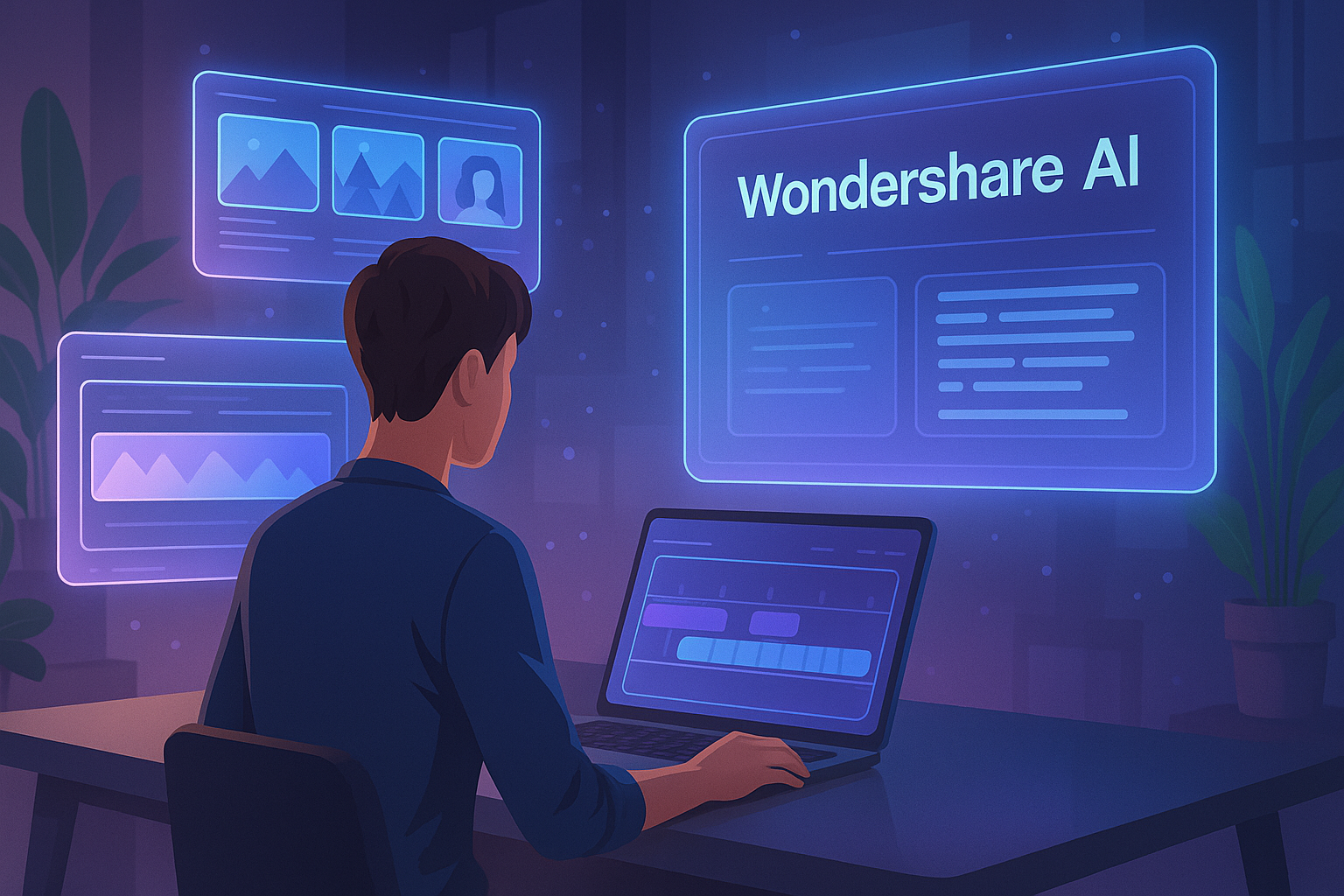Explore this simplified, humanized guide to using Wondershare AI for text, video, and image creation. Perfect for beginners and pros aiming to boost creativity with AI tools.
Do you know that AI-driven creativity tools are changing the way we create? With software like Wondershare AI, creativity and productivity can reach brand-new heights.
Built to make complex tasks simpler, Wondershare AI is designed for anyone—from novice to pro—looking to transform digital ideas into stunning visuals or videos. Let’s explore how you can get started and master this innovative tool.
🔑 Key Takeaways
- Learn the fundamentals of Wondershare AI for creativity.
- Navigate the user-friendly interface with ease.
- Explore key AI-powered features.
- Tips for getting started with Wondershare AI Video Editor.
- Unlock AI magic for your next big project.
💡 What is Wondershare AI and Why Should You Use It?
Among AI-based tools, Wondershare AI stands out with its creative features tailored for both professionals and hobbyists.
🎯 What Wondershare AI Could Do For You:
- Intelligent & Simplified Interface: Includes voice control, reducing manual effort.
- Automates Repetition: So you can focus on creativity.
- Advanced Editing Tools: For professional output.
🚀 Key AI-powered Features
| Feature | Description | Benefit |
|---|---|---|
| AI Content Generation | Generates content intelligently | Saves time creating quality content |
| Intelligent Editing | Smart enhancement and corrections | High-quality results |
| Workflow Automation | Streamlines repetitive tasks | More productivity and efficiency |
💻 Compatible Platforms and Devices
Wondershare AI works across devices, ensuring a seamless creative experience:
- 💻 Windows & Mac
- 📱 Mobile compatibility (depending on tool)
🎯 Why You Should Use Wondershare AI in Your Workflow
⏱ Time-saving Automation
Eliminates mundane tasks and boosts overall productivity.
🎨 Powerful Creative Options
Create polished images, videos, and text with ease.
⚙️ How to Get Started with Wondershare AI
🖥 Wondershare AI System Requirements
Windows
- OS: Windows 10 or later
- Processor: Intel® Core™ i5 / AMD equivalent
- RAM: 8 GB+
- Storage: 2 GB free space
Mac
- OS: macOS 10.14 or later
- Processor: Intel Core i5 / Apple Silicon
- RAM: 8 GB+
- Storage: 2 GB free
🔽 Download and Install
- Visit Wondershare’s official website.
- Navigate to the AI product page.
- Click Download.
- Run installer > Accept terms > Choose location > Install.
🔐 Create a Wondershare Account
- Required for activating Wondershare AI.
- Free vs. Paid accounts available.
- Paid version unlocks advanced features and templates.
🧭 Navigating the Wondershare AI Interface
🖥 Understanding the Dashboard
The dashboard provides quick access to:
- Project Management
- Tool Access
- Resource Library
🛠 Main Menu & Tool Categories
- Content Creation: AI for text, video, and images
- Project Management: Manage your tasks
- Editing/Enhancement: Polish your media with precision
🎨 Customize your workspace and save layouts for future sessions.
📁 Setting Up and Managing Projects
🧱 Starting Your First Project
- Select a template (video, text, or image-based).
- Adjust resolution, frame rate, and workspace.
- Save templates for reuse.
🔄 Importing and Managing Files
Wondershare AI supports:
- 📷 JPEG, PNG, GIF
- 🎥 MP4, AVI, MOV
- 🎧 MP3, WAV
🤖 Using the AI Assistant
Control Wondershare AI through:
- 🎙 Voice commands
- 💬 Text prompts
The assistant boosts productivity by handling simpler tasks efficiently.
🛠 Core Content Creation Tools
✍️ AI Text Generation
- Context-aware, high-quality writing
- Adaptable tone and style (formal, casual, blog-style)
🖼 Image Creation & Editing
- Adjust brightness, contrast, saturation
- AI-based filters for creative control
🎞 Video Editing with AI
- Auto-editor for fast edits
- Scene detection for smooth transitions
🧰 Application in Wondershare Products
🎬 Wondershare Filmora AI Features
- Video trimming
- Audio enhancement
- Color correction
📄 Wondershare PDFelement AI Tools
- OCR for scanned documents
- Smart text editing and PDF conversion
🧠 EdrawMax AI
- Auto diagram creation
- AI suggestions for layouts and flowcharts
💲 Wondershare AI: Free vs. Premium
🆓 Free Plan Includes:
- Basic AI tools
- Entry-level functionality
- Multi-format support
Limitations:
Watermarked exports, limited support, restricted access
💎 Premium Plan Offers:
- Advanced AI content generation
- Premium support
- Extensive template library
📦 Pricing Options:
- Monthly & Yearly Plans
- Educational Discounts (20%)
- Business Licenses with collaboration features
🛠 Troubleshooting: Common Issues & Fixes
🐢 Slow Performance?
- Close background apps
- Update graphic drivers
- Ensure OS is updated
📤 Import/Export Issues?
| Error Message | Fix |
|---|---|
| File not supported | Convert to a supported format |
| Export failed | Check storage or permissions |
🧠 Get Support
Explore:
- 📚 Knowledge Base
- 👥 Community Forums
- 🧑💻 Wondershare support team
✅ Conclusion: Enhance Your Wondershare AI Skills
Now that you’ve unlocked the potential of Wondershare AI…
- Try the demo
- Practice often
- Join the community
- Keep experimenting and leveling up
🙋♂️ FAQ (Quick Reference)
- What is Wondershare AI?
AI-powered tool for text, video, and image creation. - How to start?
Download from the official site, install, and register. - Free vs Premium?
Premium offers full features, support, and better performance. - Device compatibility?
Works on Windows, macOS, and some mobile apps. - Common problems?
Update your OS/drivers, check supported file types, or contact support. - How to master it?
Practice, explore tutorials, and engage with the community.